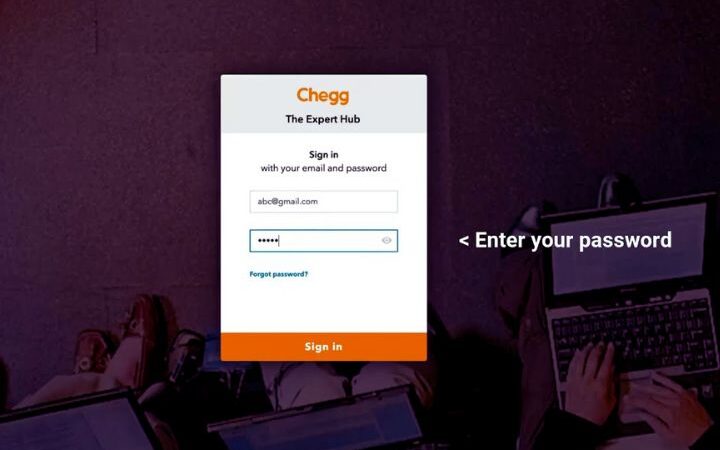What Is GarageBand?

GarageBand is a free application created by Apple to turn your iPad or iPhone into a portable music studio. Once the app is installed on your device, you will be able to play instruments, record your compositions and share your music wherever you are. In addition to giving you the freedom to compose, GarageBand has an extensive library of sounds, samples, and loops that help you achieve a professional result in your musical pieces from the first moment.
Table of Contents
How To Get Started With GarageBand?
GarageBand, Apple’s music creation app, can be used both on the brand’s mobile devices, iPad and iPhone, as well as on Mac desktops and MacBook Pro laptops. You can download the different versions from the App Store, where the application has a rating of 3.8, or from the Mac App Store, where it has a rating of 3.9.
Features
The main features of the Apple application are:
Play Instruments
With GarageBand you can play instruments in different ways:
Connecting a MIDI keyboard (Musical Instrument Digital Interface) via USB to the equipment and On the screen of your device. To view it, select “Window”> “Keyboard” or press the “Command” + “K” keys.
With the computer keyboard enabling the “Musical writing” window. To view it, you just have to go to “Window”> “Musical writing” or press the keys “Command” + “Shift” + “K”. To play the notes, press the keys that the musical writing window shows you.
Its tactile instruments feature highly realistic graphics and musical behavior. In addition, you can add rhythms and sounds as if you were a professional musician. Among the virtual instruments offered by the app, the acoustic or electric guitar, the bass, the drums, the piano, the drum, the organ, and the synthesizer stand out.
Record Music With GarageBand
The interface of the app for the recording function is very intuitive. You will see the different sound, voice, and instrument tracks that you can edit and mix later as you wish. You have a maximum of 32 tracks available. To start recording add a track by pressing the (+) key, select the software instrument, real instrument, library sound, or voice (for voice recording you need a microphone) that you want to add to that track, and press on the “Record” icon. You can play all you want and then GarageBand lets you listen to it and keep your favorite part as if it were a recording studio.
Learn To Play Instruments
Music lessons are another feature most appreciated by GarageBand users. You can access piano and guitar lessons through professional videos that can be purchased through the application, although the free version includes basic lessons. One of the attractions of music lessons with GarageBand is learning to play a song with its original author, such as learning “Roxanne” or “Message in a Bottle” from Sting.
Share Your Creations
Once you have recorded and edited your musical composition, you can share it with a single touch by email, on social networks such as Facebook or YouTube (you need to install iMovie – an app for creating videos – for this), or on SoundCloud, a platform from which We will talk to you in our article about how to listen to music on your mobile.
You can also use AirDrop to send it to people who are within range of your Bluetooth and WIFI network. You can also save your GarageBand projects as ringtones or save and manage them later with the Files app.
Magic GarageBand
This Apple application includes a feature called “Magic GarageBand” designed for users other than musicians or composers. With it, you can become a true band director.
You can choose from different styles of music such as rock, jazz, blues, Latin music, and so on. Once chosen, you can select an entire song or excerpt from that style. You can click on the “Audition” button and you will see the different instruments used in the chosen song and you can change them for a list that the app offers you as an alternative to each instrument. Once the virtual band is the way you like it, you can click on “Create project” and the application will automatically create the appropriate tracks.
Record Podcast
The importance that this audio format has acquired within the digital content present on the internet. To record a podcast with GarageBand you just have to select the option on the home screen, add a microphone track with which we will record our voice through the microphone connected by USB to the computer.
You can improve your recording by adding music, sound effects, and other audio. Also, for those cases in which it is going to be shared in video format, you can include illustrations, bookmarks, URL addresses, chapter titles.